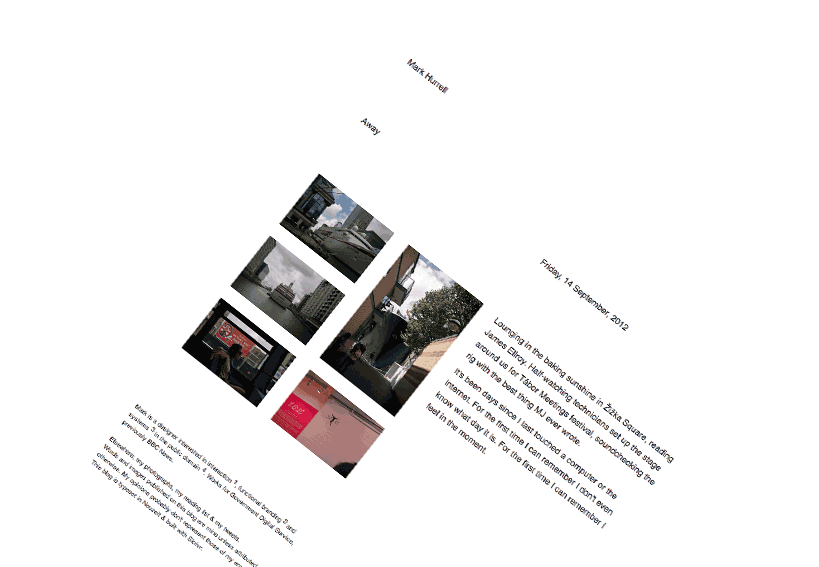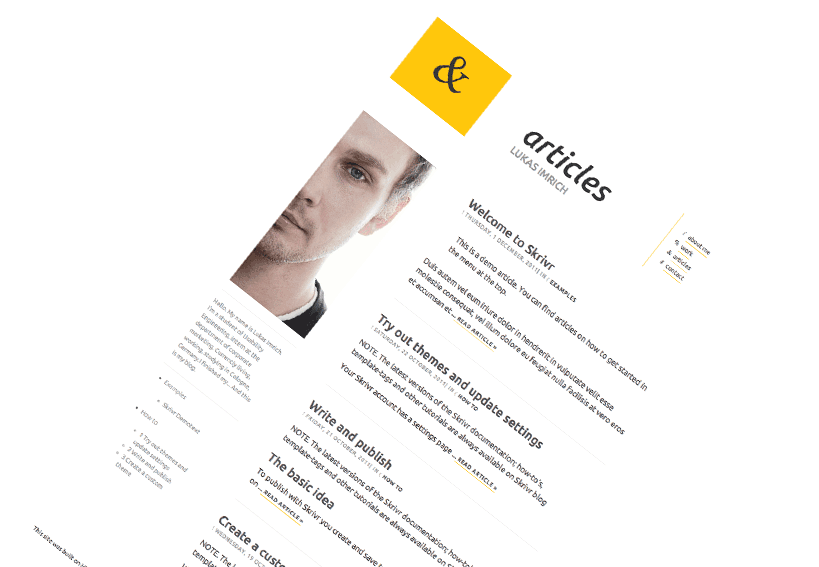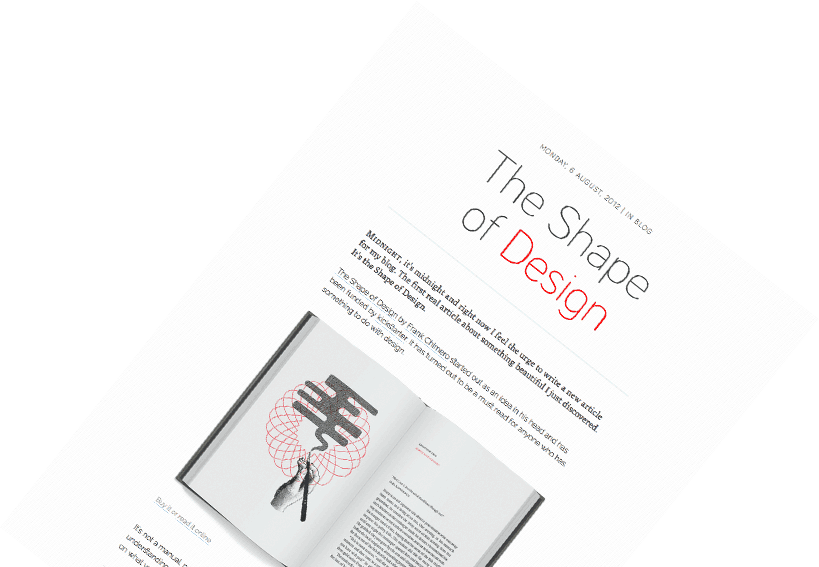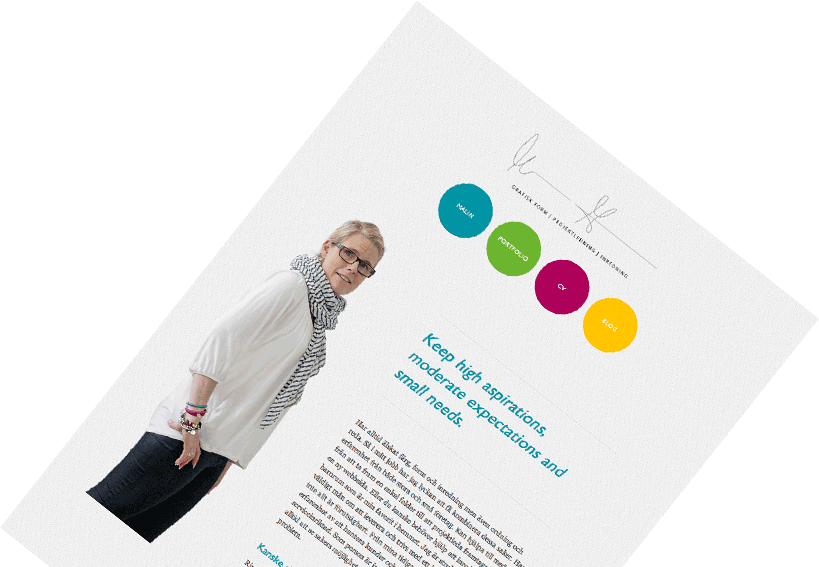Write.
Save.
Published!
Write. Save. Published!
The original Dropbox powered writing app. Request an invite!Andreas Carlsson
@nofont
Creative Director, developer, typographer. Linköping, Sweden
Jaan Orvet
@orvet
Creative Director, UX designer, writer. Stockholm, Sweden
Just like you we love to write but we used to dread the publishing bit. It forced us to switch from writing and expressing to … enduring. You know, launch the browser, log in to a cluttered admin interface, paste the finely crafted text into disjointed fields, and so on. Crazy! That's why we built Skrivr.
See, to us it makes perfect sense that the moment we hit 'save' in a writing app the text should be published. And that's exactly how Skrivr works. You write, you save and your words are published. It really is that simple.
Skrivr was originally born in December 2010 out of this need for a simpler way to publish words online. Initially we built it for ourselves. Then we invited some friends, and they invited their friends, and then more writers wanted to try it.
Our closed, 700-invite beta, ended with the 15 April 2013 launch of the public beta aka New Skrivr. Next we will be stepping out of beta completely. Hear about it first on Twitter where we are @skrivr.
Sign up today!