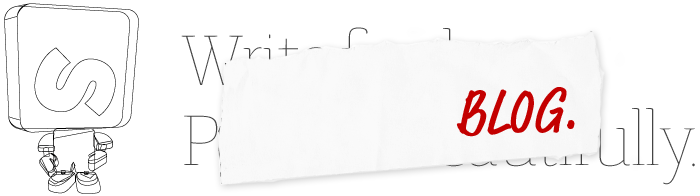Thursday, 1 January, 1970
Try out themes and update settings
Your Skrivr account has a settings page at:
www.skrivr.com/yourdomain/settings
Login with your user name (your email address) and the password you signed up with.
In settings you can change your account information and more importantly the way your Skrivr pages look. By default your site uses the "Skrivr Default Theme". Pick the one that supports your writing the best by switching themes in the pulldown menu on the left.
When new themes become available you can download the theme files here before unzipping them and adding them to your Skrivr "templates" folder in Dropbox. (You can also create a theme of your own; creating your own Skrivr theme .)
Here are our current Skrivr themes
You can download them in your settings page: www.skrivr.com/yourdomain/settings
Copyright 2011 Nofont/Sharpenr.